“OpenAI’s Atlas browser takes on Chrome and Perplexity with AI-first design, Agent Mode, and conversational search. Could this redefine how we browse?”
 Minaketan Mishra
Minaketan Mishra

OpenAI has launched ChatGPT Atlas, a free macOS browser (Windows, iOS, Android “coming soon”) that replaces the classic address bar with a ChatGPT-first interface. Atlas keeps a running chat that follows you across sites, remembers context (optionally), and introduces Agent Mode—an AI that can click, fill forms, compare products, and even place orders on your behalf inside your own logged-in tabs. This is not “Chrome with a chatbot”; it’s a bid to turn the browser into the AI. OpenAI+1
Sam Altman framed Atlas as a reset of how we use the web: the future of navigation is conversation, not URLs and tabs. Atlas boots to a chat box, not a blank omnibar; you talk, it acts. That design pushes search engines and manual clicking into the background. OpenAI
Atlas rides straight into Google’s antitrust headwinds and leans on Chromium, the open-source engine that powers Chrome itself. Translation: Atlas inherits Chrome-class speed/compatibility while swapping in an AI-first UX. Irony level: the platform Google open-sourced is now the scaffolding for a direct challenge to Chrome’s default habit. OpenAI
Operating frontier models is eye-wateringly expensive. A first-party browser gives OpenAI control over the data pipe (queries, clicks, dwell, carts)—gold for personalization and, eventually, ads. OpenAI isn’t promising ads today, but Atlas is the road where that truck could drive. Markets noticed: coverage tied the reveal to a same-day dip in Alphabet shares as investors gamed out the threat to core search economics. MarketWatch+1
Atlas enters an AI-browser scrum (Google baking Gemini into Chrome, Perplexity’s Comet, upstarts like Arc/Dia), but OpenAI’s edge is brutal simplicity: massive ChatGPT usage, Chromium compatibility, and a team that includes Ben Goodger, a key Chrome architect, now building Chrome’s would-be disruptor. This is creative destruction with insider blueprints. OpenAI
Atlas isn’t “a better search box.” It’s a delegation engine that tries to collapse the distance between asking and outcome. If it sticks, publishers will feel less direct traffic, users will feel more convenience (and more mediation), and the browser—the most strategic choke point on the open web—will belong to the company whose AI you trust most.
Whether that’s thrilling or chilling depends on how you feel about letting an algorithm not only explain the internet to you—but use it on your behalf. OpenAI+1
What is Atlas, exactly?
An AI-first web browser built around ChatGPT. It replaces the traditional address bar with a chat box, adds an “Ask ChatGPT” sidebar on any page, optional browser memory, and a preview of Agent Mode that can take actions for you. OpenAI
Where can I download it and what does it cost?
Free for macOS globally (consumer accounts). Business gets access by default; Enterprise is opt-in beta. Windows/iOS/Android are slated “coming soon.” OpenAI+1
Can I import my Chrome/Edge data?
Yes—passwords, bookmarks, and history can be imported during setup. OpenAI Help Center
Does Atlas still use URLs and tabs?
Yes, but chat is the primary interface. You can ask questions or enter a URL from the new-tab screen; the sidebar follows you page-to-page. OpenAI Help Center
What’s “browser memories”? Do I have to use it?
It’s an optional feature that stores key facts from your browsing to make future answers and suggestions smarter. You control it: turn memories on/off, review/archived items, and use a per-site visibility toggle in the address bar. OpenAI Help Center
Will my browsing train OpenAI’s models?
By default, no. Training on browsed content is opt-in (“Include web browsing” in Data Controls). If you’ve enabled training for chats, that applies to Atlas chats; Business/Enterprise data is never used for training. OpenAI Help Center+1
How do I control my data and privacy?
Open Settings → Data Controls to manage training, shared links, archives, and deletions. You can clear page history, full history, or open an incognito window (signed-out; chats/memory not saved). OpenAI Help Center+1
What is Agent Mode and who gets it?
A preview feature for Plus/Pro/Business that lets ChatGPT complete multi-step tasks (research, fill carts, bookings) “under your control.” You can pause/interrupt anytime.





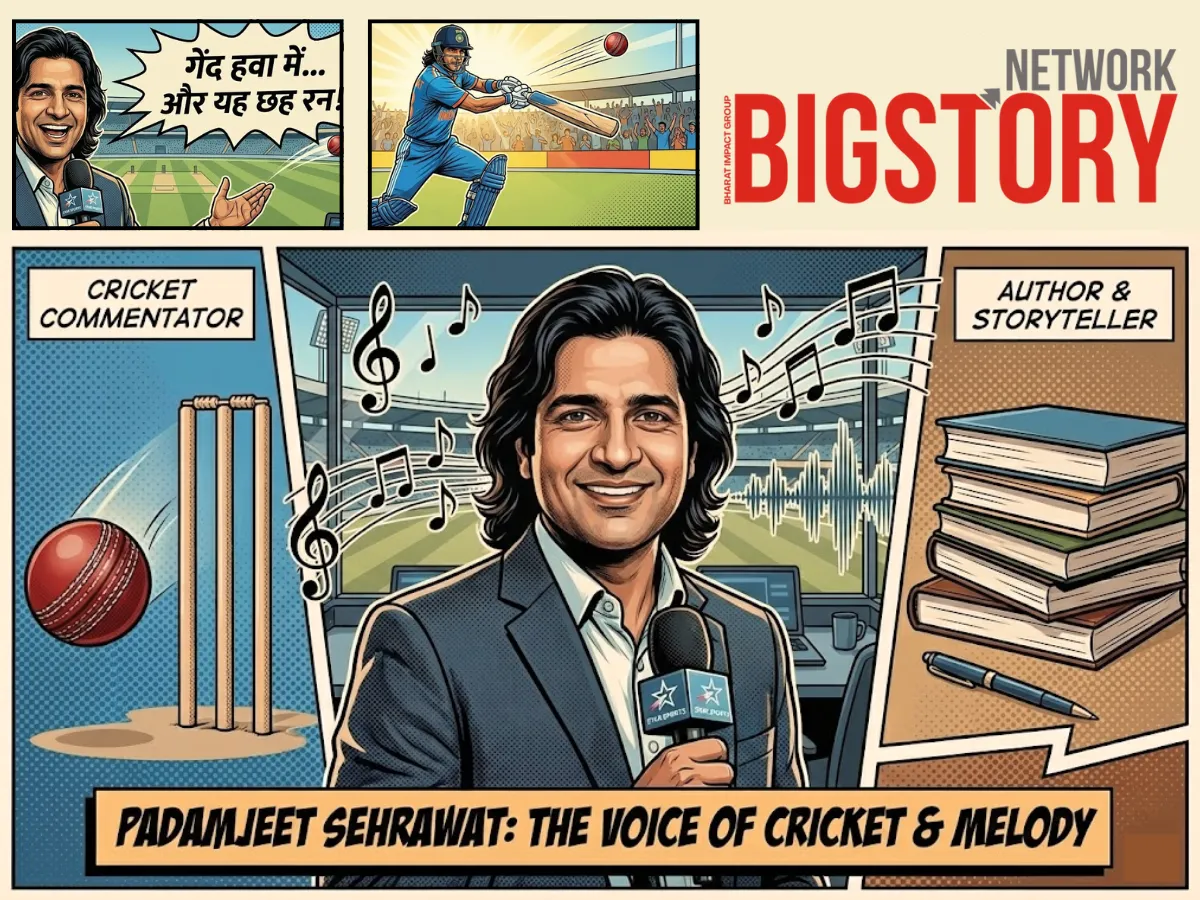
Sign up for the Daily newsletter to get your biggest stories, handpicked for you each day.
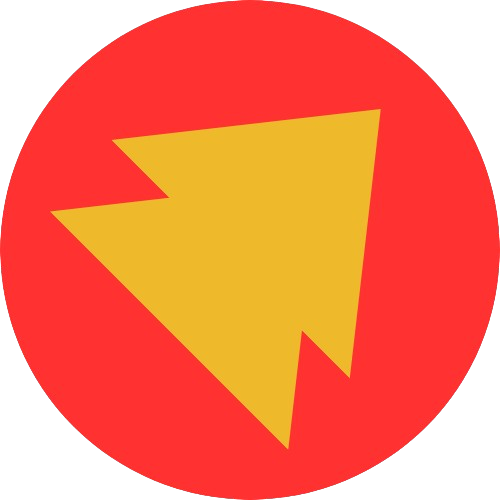 Trending Now! in last 24hrs
Trending Now! in last 24hrs



